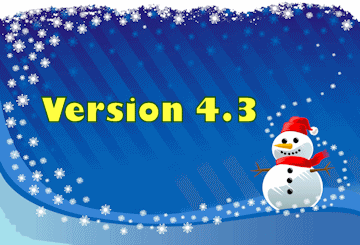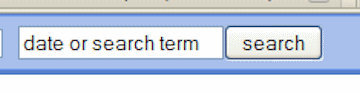| You are receiving this because you signed up for the djfinder search engine or the DJ Event Planner software trial |
 | |
| browser edition | |
|
|
Final Release of 2008 DJ Event Planner has now officially released Version 4.3 of the web's premiere special event management software. Significant upgrades were make to the Venue, Employee, and Equipment sections, inlcuding the addition of many new information fields. There are also several new user-interface improvements that will make the application behave more like a desktop application. To help keep your PDA/Desktop calendar synchronized with your DJEP account, there is a new iCalendar feature. Leading the list of new functionality for multi-op companies is the addition of employee activity tracking reports. You can now see exactly what your employees have been doing on the DJEP system. Other employee enhancements include an employee confirmation system and the ability to control how far in advance employees can see events assigned to them.
Vanity DJEP Domains Available The primary domain for the DJ Event Planner application is djfinder.com. When you or your clients log on to the site, this is the domain they will see in the address bar. We have now made it possible for you to have your own instance of the DJEP application on a domain name of your choosing. This domain must be a unique stand-alone domain. It cannot be a sub-domain of one of your current sites and cannot be used for anything else other than the DJEP applicaiton. We will set up the domain on our server and install the application for you. Here are some idea starters for domain names:
Besides the advantage of having your own vanity domain name, any company that uses a stand-alone domain will receive the following benefits:
Vanity domains are available now to any basic subscriber for an additional $100 per year. This will include personalized support helping you with the conversion to the new domain. To select this option log on to your DJ Event Planner account, click on the Account link and then the Subscription Info link. Look for the "Premium Membership" option.
The Search Box Location Enter A Date Enter A Search Term
Search Results |
|
|