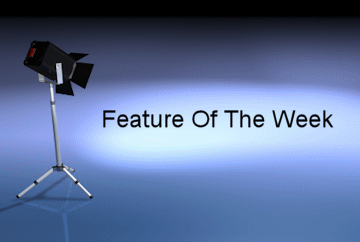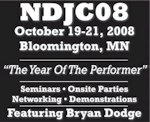|

Over 40 New Features AddedThe latest version of DJ Event Planner has now been officially released.
Version 4.0 offers a several new features that will help multi-system companies more effectively manage their employees: time off reports, employee email templates, scheduled employee emails, the ability to assign up to 15 employees to an event, and the addition of a stage name field.
We have upgraded the look of the software: events on the monthly calendar are now color coded, you can choose which events based on status you want to display, and the add/edit event form has been simplified by hiding some of the lesser used options.
We have also continued to work on the internationalization of our software. Changing the time offset now displays the correct local times. For a list of the new features, upgrades, and changes, log on to your DJEP account and click on Support -> Forum -> New Features and Enhancements -> Version 4.0.

DJEP Attends Mobile Beat Convention in Las Vegas
DJ Event Planner was an exhibitor at the Mobile Beat DJ Convention in Las Vegas during the week on February 11th, 2008. The Riviera Hotel and Casino played host to this year's convention. We had a booth that was staffed by several DJEP advocates, including Eric Godfrey, Danny Brewer, Raffi, RJ, Daren Anderson, Mark Klatskin and Jeremy Landby. Even Nick Logan from New Zealand popped in a time or two to help support the cause.
Thank you to everyone that stopped by the booth and to all of my DJEP advocates. Your passion about the software is inspiring!
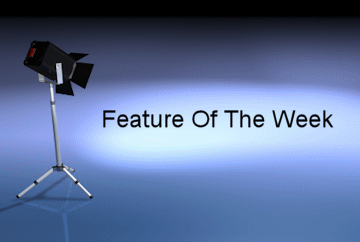
Feature Of The Week: Employee Portal
You can allow your employees to log on to the DJ Event Planner software. The logon page is the same page used by yourself and by your clients. To customize the front page: Setup -> Employee Portal -> Front Page
Front Page
When your employees log on, they will be greeted by the "Front Page". You can customize the text on this page. It is designed for you put links or other useful information on it. Think of it is a big whiteboard for your employees to see when they log on.
Salesperson Access
You can set up an employee as a "Salesperson". When an employee is given an access level of salesperson, they are able to add/edit/delete events and clients. They will have the resources to handle incoming calls and to deal with current customers. They won't be given access to administrative things like financial reports, website tool settings, and configuration options. To set an employee up as a salesperson: Employees -> Employee Informatino Page -> Edit -> Salesperson (checkbox)
Employee Access
When an employee has an access level of "Employee" only, they can only access a limited amount of information. The employee level of access is very basic and only allows the employee to see information specifically related to events that are assigned to them. They are not given the ability to add/edit/delete clients and events. To set an employee up as a salesperson: Employees -> Employee Informatino Page -> Edit -> Employee (checkbox)
Permissions
There are several setting which allow you to control what the employees can and cannot do within the DJEP software. Some options include: viewing of financial data related to an event, ability to send an email, contact managers access, ability to add/edit employees, ability to change generated by field, and more.
Time Off
Employees can request time off through the DJEP employee portal. To request time off they will need to enter the date range of their time off request and a reason for the request. Once this request has been made, an email notification is sent to the company owner. Upon logging on, the company owner can approve or deny the request for time off, and an email will be sent to the employee regarding the approval of the dates. If the time off is approved, the employee check availability function will display the time off for the appropriate dates.
|
 |
|