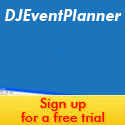We just returned from the Mobile Beat DJ Convention in Las Vegas and decided to update the software for our new users and everyone else. We added several settings and features that we though would be an intelligent choice to add to the dj software. The features that we added all resulted from posts on the wishlist section of the support forum. Here is a list of the updates:
My Account Page: there is now a link to have the Master Administrator username and password emailed to the master administrator email address.
New Trial Registrations: An employee is now added with Administrative employee permissions instead of a basic employee. Someone signing up for a trial account should (obviously) have administrator privileges in the DJEP acccount.
Favicon: Added compatibility for IE browser for favicon links for stand-alone domain holders.
Add/Edit Event Form: The discount link was removed and the fields now show on the form by default. This reverts back to the previous functionality due to popular request.
New Event Fields: Employee-specific start time, end time, and notes fields. There are also merge tags for these fields. If filled in, these values will appear in the employee portal.
Event Information Page: The employee confirmation fields were converted to images from checkboxes. This is meant to provide a more consistent interface when paired with the new employee specific times and notes.
Booking Helper: Added a new setting that allows you to changed the assigned salesperson.
Data Cleaner: You can delete multiple equipment entries at once.
Scheduled Email: There is now a setting so that you can have the scheduled email sent from the assigned salesperson or the master administrator account. Note: by default all scheduled emails are sent from the master administrator account. This will over-ride that setting if a) enabled b) the event has an assigned salesperson c) the assigned salesperson has a valid email address
Employee Configuration: There is now a setting for creating dropdown options for the following employee fields: Type Of Employment and Category. The setting can be found here: Setup -> Application -> Employee Settings -> Other
User Interface Updates: The following configuration pages were updated with expandable sections, enhanced dropdowns, and improved layout.. Edit: Planning Form Questions, Document template, Email template, Packages, Addons, Systems, Stand-Alone Equipment, and Employee.
Custom Reports: There is a new setting that allows your salespeople to access custom reports.
Website Tool for Employee Availability Checker: the system will now check to make sure the employee is active before proceeding. (The Wenning Effect)